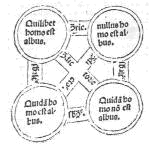Version 3 (1/7/2004)
Ya’at’eeh! Lucida Sans Navajo is a TrueType font for Navajo language typography.
Download Lucida Sans Navajo font (LUSNAV.TTF).
The font has been used in at least one commercial book, Who Wants to Be a Prairie Dog? (Navajo Fairy Tales), by Ann Nolan Clark.
Note: I designed this font in 1991, when Unicode was just getting started. I wouldn’t recommend using it now, for reasons explained here. Better to use a standard Unicode font with the characters needed for Navajo, such as Noto Sans, and a keyboard layout that makes it convenient to type these characters. See https://languagegeek.com/lgwp/keyboards/ (and for installation instructions, https://www.kialowinters.com/installing-navajo-keyboard-layout-on-os-x.)
Acknowledgements: Lucida Sans Navajo is a modification of Lucida Sans IPA Text, by Bigelow and Holmes. Thanks to Charles Bigelow for authorizing the distribution of this variant. Some of the work on this font was done at Greyhills Academy High School in Tuba City, Arizona.
Designer: John MacFarlane, 314 Moses Hall, Berkeley, CA 94720-2390. E-mail: jgm at berkeley.edu.
License: Lucida Sans Navajo may be used free of charge for non-commercial purposes. The package may be freely distributed, provided a copy of this webpage is included.
Instructions: The font is standard TrueType, so it should work on Windows, Macintosh, and Linux machines.
Follow your operating system’s instructions for installing a new font. The name of the font is LucidaSansNavajo.
The font is designed to work with the Finnish keyboard layout, which all standard operating systems provide as an option. Follow your operating system’s instructions for enabling the Finnish keyboard layout.
To use the font, switch to the Finnish keyboard layout, select LucidaSansNavajo from the font dialog box, and begin typing. (Recent operating systems make it very easy to switch keyboard layouts once they have been enabled: generally it’s just a matter of clicking an icon in the status bar.)
All of the unaccented letters are as usual.
“Dead keys” must be used to get accents. A dead key is a key that affects the next character you type:
- To get a high tone accent on the next letter typed, type =
- To get a nasal accent on the next letter typed, type ]
- To get both nasal and high tone accents on the next letter typed, type }
Other special characters:
- For an n with a high-tone accent, type ` (lowercase) or ~ (uppercase)
- For an l slash, type [ (lowercase) or { (uppercase)
- For a glottal stop, type -
- For the symbol $, type +
Otherwise, everything is just as on the standard Finnish keyboard layout (which is a bit different from the US layout in its arrangement of symbols, but you’ll get used to it!).